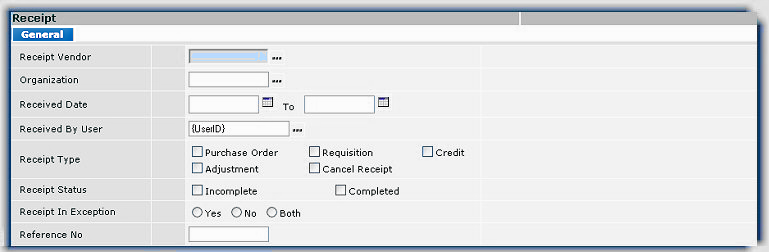
| Main Help Page | Search Online Doc | Shortcut Keys |
The Day End Receipts Quick Report lists receipts that have been created during that day.
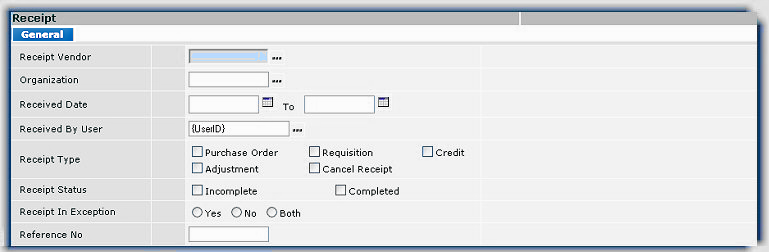
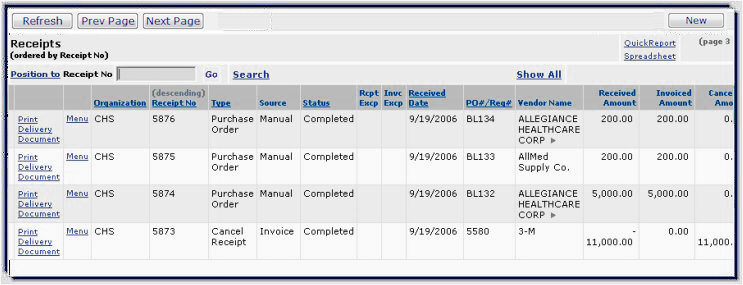
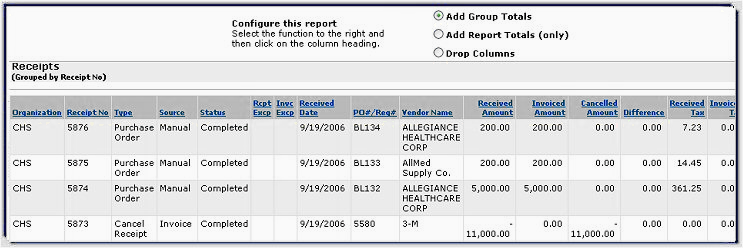
Note: Before you configure your report, to undo any adjustments you have made, click Refresh.
Copyright © 2023 by Premier Inc. All rights reserved.